There is a new version of this plugin for MyBB 1.6.6+ ![[Image: external.png]](https://www.mybbaddons.com/board/images/external/external.png) here!
here!
Name: Advertisement suite
Description: The advertisement suite plugin provides you various settings for displaying advertisement. You can display ads at 5 different places at your board: In profile, on index, at the beginning of a thread (showthread), in the footer or between posts.
You can set which groups shall not see the advertisement for each place.
You can hide the showthread and between post advertisement on certain forums (by ID).
New (Upgrade to 1.1): Banner rotation function - enter multiple ad codes and seperate them with a | to display them randomly!
Demo: MybbAddons.com
Version: 1.1
Compatibility: 1.4.x
Adds files:
Changes files:
Adds templates:
Changes templates:
Adds to database:
Changes database:
Screenshots:
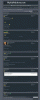 Ads displayed every 3 posts (Watch out for "Advertiser")
Ads displayed every 3 posts (Watch out for "Advertiser")
I can share the HTML Code for him if you want
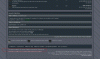 Advertisement in footer - can also be used as a copyright line or whatever
Advertisement in footer - can also be used as a copyright line or whatever
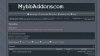 Ads on index - At MybbAddons.com I do use it as a message for guests
Ads on index - At MybbAddons.com I do use it as a message for guests 
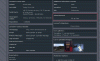 Advertisement in profile
Advertisement in profile
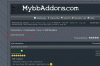 Advertisement on showthread
Advertisement on showthread
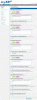 The settings - complete list. I know - a little bit long
The settings - complete list. I know - a little bit long 
Download for subscribers:
 adsuite.php (Size: 13.61 KB / Downloads: 361)
adsuite.php (Size: 13.61 KB / Downloads: 361)
With downloading this plugin you agree with the![[Image: external.png]](https://www.mybbaddons.com/board/images/external/external.png) license rules.
license rules.
![[Image: external.png]](https://www.mybbaddons.com/board/images/external/external.png) here!
here!Name: Advertisement suite
Description: The advertisement suite plugin provides you various settings for displaying advertisement. You can display ads at 5 different places at your board: In profile, on index, at the beginning of a thread (showthread), in the footer or between posts.
You can set which groups shall not see the advertisement for each place.
You can hide the showthread and between post advertisement on certain forums (by ID).
New (Upgrade to 1.1): Banner rotation function - enter multiple ad codes and seperate them with a | to display them randomly!
Demo: MybbAddons.com
Version: 1.1
Compatibility: 1.4.x
Adds files:

Changes files:

Adds templates:

Changes templates:

Adds to database:

Changes database:

Screenshots:
I can share the HTML Code for him if you want



Download for subscribers:
 adsuite.php (Size: 13.61 KB / Downloads: 361)
adsuite.php (Size: 13.61 KB / Downloads: 361)
With downloading this plugin you agree with the
![[Image: external.png]](https://www.mybbaddons.com/board/images/external/external.png) license rules.
license rules.
Forum Admin





