10-11-2014, 07:44 AM
(This post was last modified: 01-03-2017, 11:11 PM by Lennart.
Edit Reason: WP 4.7
)
Name: Wordpress Connect
Description: This plugin does connect MyBB with Wordpress. It is a complete user bridge. All users registering or logging into MyBB will be registered and logged into Wordpress (true single signon). The plugin does use original WP and MyBB functions (upgrade safe) and is compatible with other login/registration plugins. If a user changes his username/password/email in MyBB it'll be changed in wordpress too (one way synchronisation).
Demo: -
Version: 1.3
Compatibility: MyBB 1.8.x, Wordpress 3.x, 4.x (confirmed to be working with MyBB 1.8.9 and Wordpress 4.7)
Adds files:
Changes files:
Adds templates:
Changes templates:
Adds to database:
Changes database:
Screenshots:
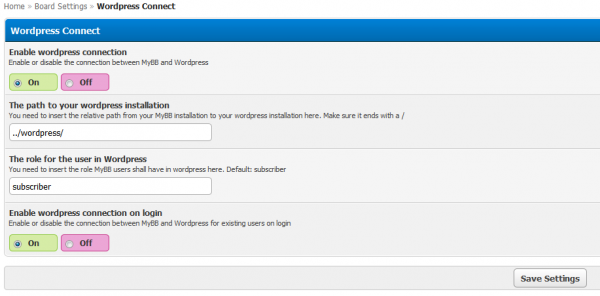
Settings
 LoggedIn MyBB.png (Size: 15.38 KB / Downloads: 2.355)
LoggedIn MyBB.png (Size: 15.38 KB / Downloads: 2.355)
 LoggedIn WP.png (Size: 1.8 KB / Downloads: 2.332)
LoggedIn WP.png (Size: 1.8 KB / Downloads: 2.332)
If a user is logged into MyBB, he is also logged into Wordpress
Download for![[Image: external.png]](https://www.mybbaddons.com/board/images/external/external.png) subscribers:
subscribers:
 wordpressconnect.php (Size: 12.1 KB / Downloads: 350)
wordpressconnect.php (Size: 12.1 KB / Downloads: 350)
With downloading this plugin you agree with the![[Image: external.png]](https://www.mybbaddons.com/board/images/external/external.png) license rules.
license rules.
Installation:
Important: This plugin does require the PHP Runkit extension to be installed. You can check![[Image: external.png]](https://www.mybbaddons.com/board/images/external/external.png) here if runkit is installed on your server.
here if runkit is installed on your server.
If not ask your webhoster to install it or install it yourself from![[Image: external.png]](https://www.mybbaddons.com/board/images/external/external.png) source or from
source or from ![[Image: external.png]](https://www.mybbaddons.com/board/images/external/external.png) DLL. We also have installation instructions set up
DLL. We also have installation instructions set up ![[Image: external.png]](https://www.mybbaddons.com/board/images/external/external.png) here. The plugin will not work without the runkit extension because of MyBBs and Wordpress naming conventions.
here. The plugin will not work without the runkit extension because of MyBBs and Wordpress naming conventions.
You should have MyBB and Wordpress installed. Upload the plugin to your inc/plugins folder. Install and activate it in your ACP.
Go to the plugin settings and enable the plugin and set the relative path from your MyBB folder to your wordpress folder.
Example:
If your MyBB is in http://www.yourdomain.com/mybb and wordpress is installed at http://www.yourdomain.com/wordpress, the relative path is ../wordpress/
You can choose the wordpress rules (group) from the following possibilities: 'subscriber','contributor','author','editor' and 'administrator'. I do recommend the subscriber setting.
If you want to register existing MyBB users into Wordpress on login, turn on the last setting. If you only want to have new registered MyBB users being registered into wordpress, leave it turned off.
Having issues with Wordpress 4.3 or newer?
If there are issues with Wordpress 4.3 or newer, you might get a PHP error (or a blank page if your server does not output errors directly). Please take a look at the deprecated.php of Wordpress in the wp_includes folder and comment out the function get_theme in this case.
Having issues with subdomains?
If you are using MyBB and Wordpress on different subdomains, you might have issues with non-logged in users. Please make sure that the cookie paths of MyBB (Set via ACP) and Wordpress (set in the config files) are pointing to the main domain so that the cookies can be set and read by both Wordpress and MyBB!
Upgrading:
To upgrade from version 1.0 to version 1.1, simply replace the plugin file with the new version.
To upgrade from version 1.0/1.1 to version 1.2, simply replace the plugin file with the new version.
To upgrade from version 1.0/1.1/1.2 to version 1.3, simply replace the plugin file with the new version.
Description: This plugin does connect MyBB with Wordpress. It is a complete user bridge. All users registering or logging into MyBB will be registered and logged into Wordpress (true single signon). The plugin does use original WP and MyBB functions (upgrade safe) and is compatible with other login/registration plugins. If a user changes his username/password/email in MyBB it'll be changed in wordpress too (one way synchronisation).
Demo: -
Version: 1.3
Compatibility: MyBB 1.8.x, Wordpress 3.x, 4.x (confirmed to be working with MyBB 1.8.9 and Wordpress 4.7)
Adds files:

Changes files:

Adds templates:

Changes templates:

Adds to database:

Changes database:

Screenshots:
Settings
 LoggedIn MyBB.png (Size: 15.38 KB / Downloads: 2.355)
LoggedIn MyBB.png (Size: 15.38 KB / Downloads: 2.355)
 LoggedIn WP.png (Size: 1.8 KB / Downloads: 2.332)
LoggedIn WP.png (Size: 1.8 KB / Downloads: 2.332)
If a user is logged into MyBB, he is also logged into Wordpress
Download for
![[Image: external.png]](https://www.mybbaddons.com/board/images/external/external.png) subscribers:
subscribers: wordpressconnect.php (Size: 12.1 KB / Downloads: 350)
wordpressconnect.php (Size: 12.1 KB / Downloads: 350)
With downloading this plugin you agree with the
![[Image: external.png]](https://www.mybbaddons.com/board/images/external/external.png) license rules.
license rules.Installation:
Important: This plugin does require the PHP Runkit extension to be installed. You can check
![[Image: external.png]](https://www.mybbaddons.com/board/images/external/external.png) here if runkit is installed on your server.
here if runkit is installed on your server.If not ask your webhoster to install it or install it yourself from
![[Image: external.png]](https://www.mybbaddons.com/board/images/external/external.png) source or from
source or from ![[Image: external.png]](https://www.mybbaddons.com/board/images/external/external.png) DLL. We also have installation instructions set up
DLL. We also have installation instructions set up ![[Image: external.png]](https://www.mybbaddons.com/board/images/external/external.png) here. The plugin will not work without the runkit extension because of MyBBs and Wordpress naming conventions.
here. The plugin will not work without the runkit extension because of MyBBs and Wordpress naming conventions.You should have MyBB and Wordpress installed. Upload the plugin to your inc/plugins folder. Install and activate it in your ACP.
Go to the plugin settings and enable the plugin and set the relative path from your MyBB folder to your wordpress folder.
Example:
If your MyBB is in http://www.yourdomain.com/mybb and wordpress is installed at http://www.yourdomain.com/wordpress, the relative path is ../wordpress/
You can choose the wordpress rules (group) from the following possibilities: 'subscriber','contributor','author','editor' and 'administrator'. I do recommend the subscriber setting.
If you want to register existing MyBB users into Wordpress on login, turn on the last setting. If you only want to have new registered MyBB users being registered into wordpress, leave it turned off.
Having issues with Wordpress 4.3 or newer?
If there are issues with Wordpress 4.3 or newer, you might get a PHP error (or a blank page if your server does not output errors directly). Please take a look at the deprecated.php of Wordpress in the wp_includes folder and comment out the function get_theme in this case.
Having issues with subdomains?
If you are using MyBB and Wordpress on different subdomains, you might have issues with non-logged in users. Please make sure that the cookie paths of MyBB (Set via ACP) and Wordpress (set in the config files) are pointing to the main domain so that the cookies can be set and read by both Wordpress and MyBB!
Upgrading:
To upgrade from version 1.0 to version 1.1, simply replace the plugin file with the new version.
To upgrade from version 1.0/1.1 to version 1.2, simply replace the plugin file with the new version.
To upgrade from version 1.0/1.1/1.2 to version 1.3, simply replace the plugin file with the new version.
Forum Admin





![[Image: pqTwPLb.png]](http://i.imgur.com/pqTwPLb.png)
![[Image: AahJp2a.png]](http://i.imgur.com/AahJp2a.png)


